
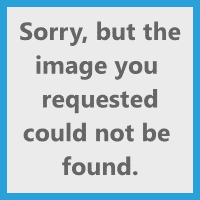 We need your help to keep our website up to date with student information. This is especially important for parents of kindergarten students, as those students are not yet entered in the system, as well as for yearbook orders to ensure we can get the books to the right kids at the end of the school year.
We need your help to keep our website up to date with student information. This is especially important for parents of kindergarten students, as those students are not yet entered in the system, as well as for yearbook orders to ensure we can get the books to the right kids at the end of the school year.
From this home page, locate the left-hand navigation bar. Click on the “My Account” (padlock icon) and then “Account Settings” from the drop down. You may be prompted to create or enter your existing log in. You should then see a summary of parent/guardian contact information and, below that, student information. Here is where you can either add new students (using the “+ new student button”) or update existing student grade level and teacher (under “Edit”).
Further down this page you can also see any Orders you’ve made—such as yearbook purchases, PTSA membership fees, Spooky Spaghetti tickets, etc.—as well as any volunteer opportunities you’ve signed up for. Once you’ve completed your student updates, this is a great time to purchase these items if you haven’t already and check out volunteer opportunities! Our goal is to help make this a fantastic year for students, teachers, and families. Thank you for your support!